My first DAS for videography
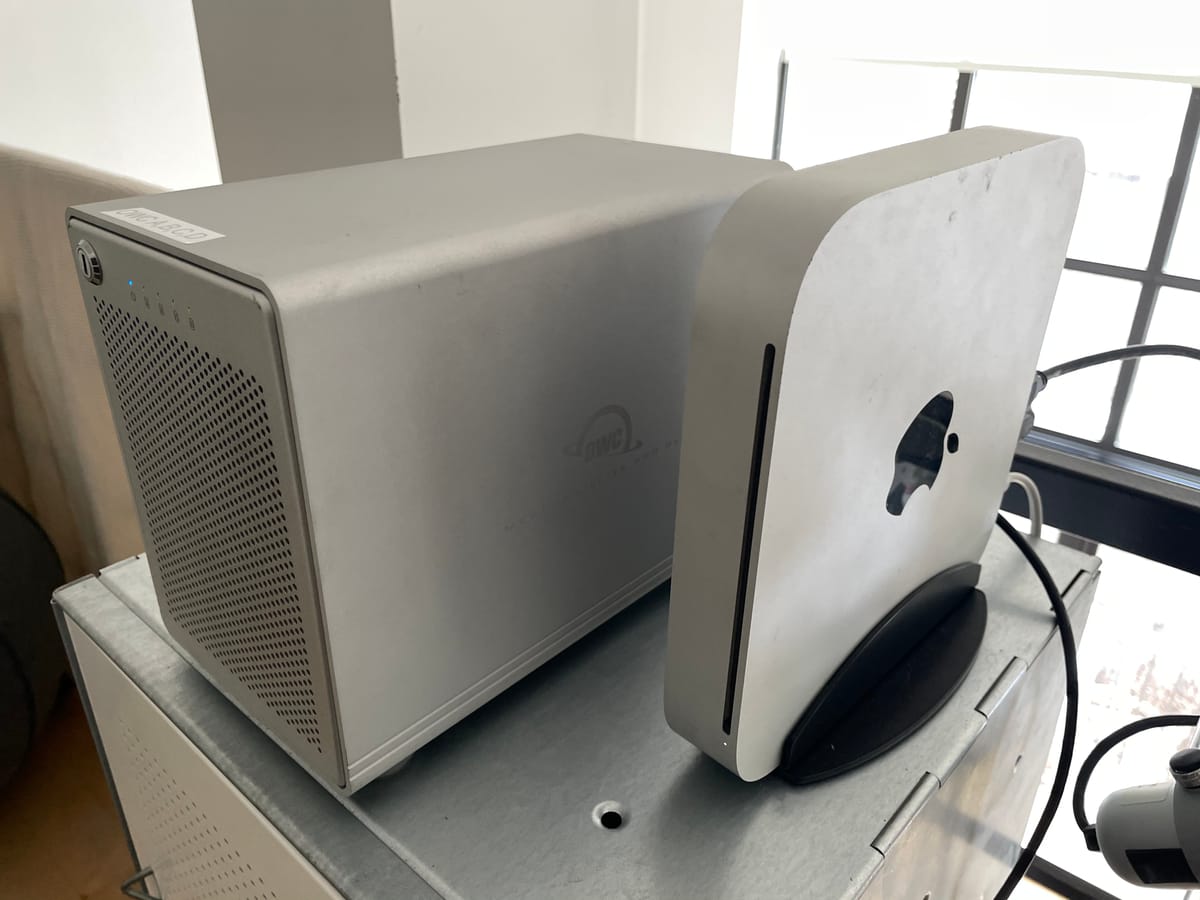
I just hit the limits of my current media storage setup, so I figured it would be good to talk through the setup I’ve used the past 6 years, and how its served my needs.
The Requirements
Back in 2017, I had started to get into videography and was toying with starting a YouTube channel. Almost immediately all my small external drives filled up, and I needed a place to put all the footage I was capturing. I had a MacBook Pro that had a large fast SSD for for editing, so I really needed a place to archive projects after I was done editing them.
Given this was just a hobby, budget was probably the primary factor. I had a Mac mini, but I didn’t want to drop a ton of money on a huge RAID system or a NAS. I really wanted to stay focused on content production, and not get sucked into the tech vortex of configuring things.
The Solution
The first thing I learned when digging into cheap storage options, was cost benefits of shucking drives. It’s quite the nerdy rabbit hole to go down, but ultimately I found Best Buy had the cheap 6 TB drives, and at least some of the time I was getting higher quality RED drive in them.
The next piece of the equation was an enclosure for all these hard drives. I didn’t need thunderbolt or any fancy features, and my main goal was keeping the cost low. That’s when I stumbled across the OWC Quad Bay Mercury Elite Pro with FireWire and USB3.0…
Total Cost
- 4 x Drives - $500
- Quad Bay Enclosure - $197
The Setup
I only had about 4TB of stuff at that point, so I didn’t need that much space immediately. I also didn’t need the speed, so I didn’t want to mess with any of the RAID settings (not to mention I didn’t understand hardware vs software raid).
I set the enclosure up in JBOD (just a bunch of drives), and just named each drive A,B,C,D. Then I used Carbon Copy Cloner to do backups of drive A to B, and drive C to D… so that the drives I was using for archives (A and C) would be backed up within the same enclosure.
I would shoot footage , dump that to my SSD on my MacBook Pro for editing. I’d back it up to a cheap/slow external HDD, and then when the project was done I’d dump it to this OWC enclosure for archiving.
To top the whole thing off, I setup Backblaze to back things up offsite to their cloud. It’s a recovery service only, so not a replacement for google drive or Dropbox.
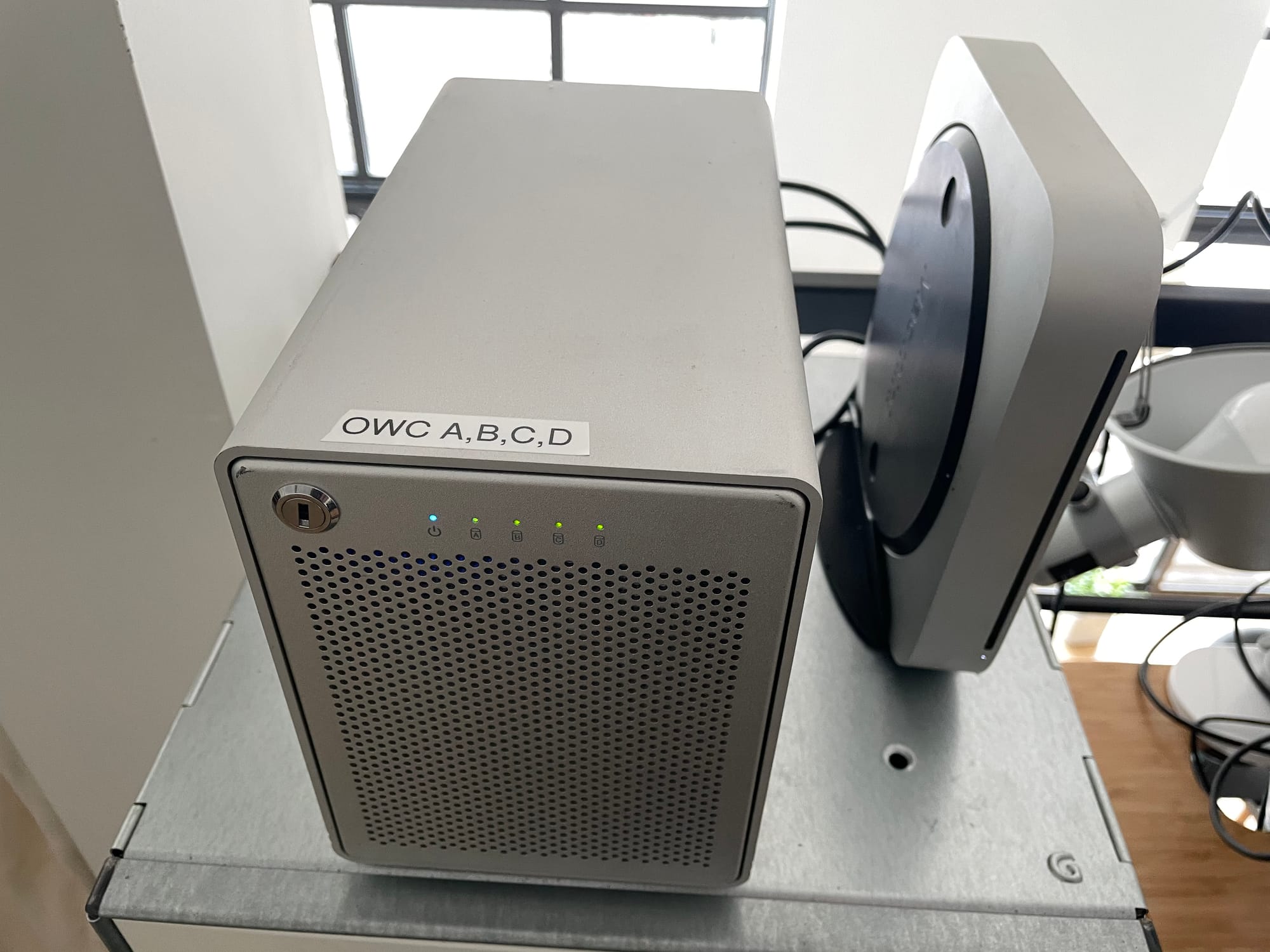
Performance
So how did the whole setup work?
It performed perfectly until mid-2023 when it eventually ran out of space. I was constantly waiting for one of the Schucked drives to fail… but no such bad luck.
The speed of the setup eventually became a blocker as my YouTube projects got more complex and required me to access more old footage more quickly, but I solved that problem by adding an OWC Mercury Elite Dual that I set up in Raid 0 to get higher speeds.
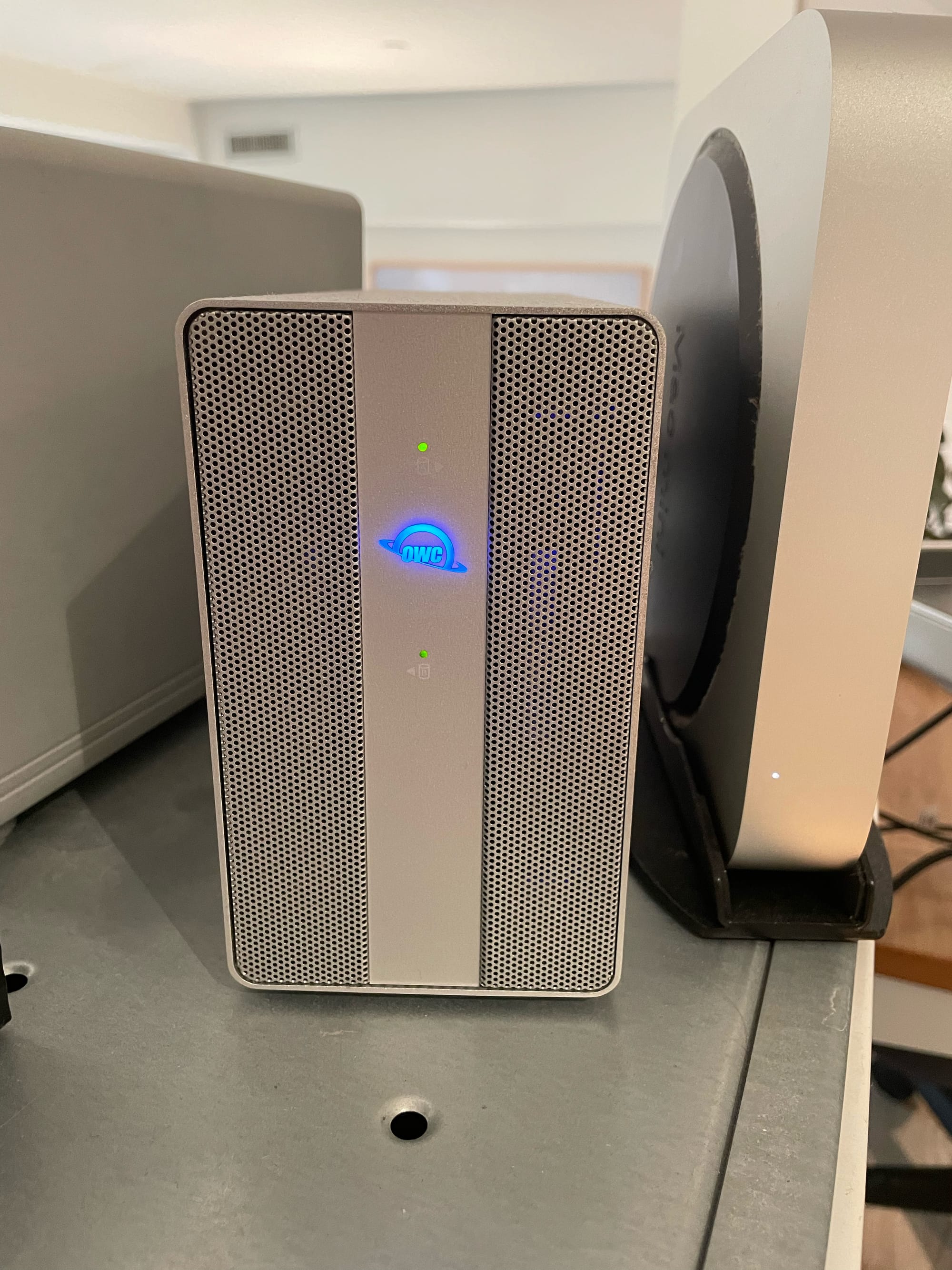
I put 2 x 6TB Toshiba x300 7,200rpm drives in it, and got about 300MB/s transfer speeds, which was fast enough to find b-roll more quickly using Fileloupe to browse the large amount of video files. I was hoping for enough to speed to edit directly off the drives, but it lagged and beach balled, so I ended up sticking to the SSD on my MacBook for all active editing.

It wasn’t pretty, but it got the job done and didn’t break the bank.