I’m an amateur YouTuber with about 80 videos under my belt, and enough b-roll footage to create 50 more without shooting anything new. That’s why it wasn’t a surprise when my editing and archival drives both filled up , and caused a complete shutdown of my video production process.-
I needed more space in a hurry, but at the same time I wanted to consider my options in case moving to a more modern setup was the best move.
The Nas Option
Everyone on YouTube is making “you need a NAS” videos… so it must be true?
My relationship with Google Drive was tarnished because it struggled with large video files (they would freeze during upload), and my relationship with Dropbox got a lot more complicated because of the MacOS changes that remove the ability to sync external hard drives.
My YouTube projects are consistently 30GB to 200GB, so I definitely needed a lot more storage. I also find myself wanting to edit from multiple different places in my apartment, so it would be nice not being tied to a single machine / location.
My thinking was that I needed at least a 5 or 6 bay NAS to get the speeds that i wanted in order to edit over 10GB, but it was hard to get a clear answer for how many drive I need in a Synology. This also meant upgrading to 10GB Ethernet, eventually getting a switch, and getting adapters for the computers that I needed to access the drives.
Total Cost of System
- Synology NAS 6 disk - $950
- 10gb Ethernet adapter - $140
- 4x 12TB Iron Wolf Drives - $650
- 10gb switch - $150
- 10gb adapter for laptop - $140
$2,000 Total
So this was a bit on the expensive side, given that Youtube is just a hobby. The thing that really got me, is I couldn’t tell what speeds I could actually expect, and this uncertainty gave me pause. Combine that with the fact that I’d have to buy some additional 10gb gear, and figure that out at the same time… it just felt like too much of a lift for my situation.
The DAS Option:
I previously bought a Mac Mini and hooked up two OWC DAS already, a quad bay, and a dual bay that was faster. I also edit quite a lot off of SSDs, so I understand what types of speeds I need. Really all I needed was a larger / faster DAS. This would make it possible to edit directly off the DAS (which I couldn’t do with my previous USB 3.0 one), and it would make browsing for B-roll a lot faster.
Total Cost of System
- OWC Thunderbay 4 Raid - $459
- 4 x 12TB Seagate Iron Wolf Drives - $650
The Seagate drives were so cheap because I got them used from B&H. It was a bit of a risk, but the drive health scans from SoftRaid came back super clean. This DAS path now felt like an easier decision… but I was still left wondering whether there was a way to be able to access these drives remotely, and have the best of both worlds?
The Hybrid Option
Yep, you can have both. While researching NAS vs DAS I came across this YouTube video about how to use a Mac mini as a NAS, and I realized I might be able to have my cake and eat it too.
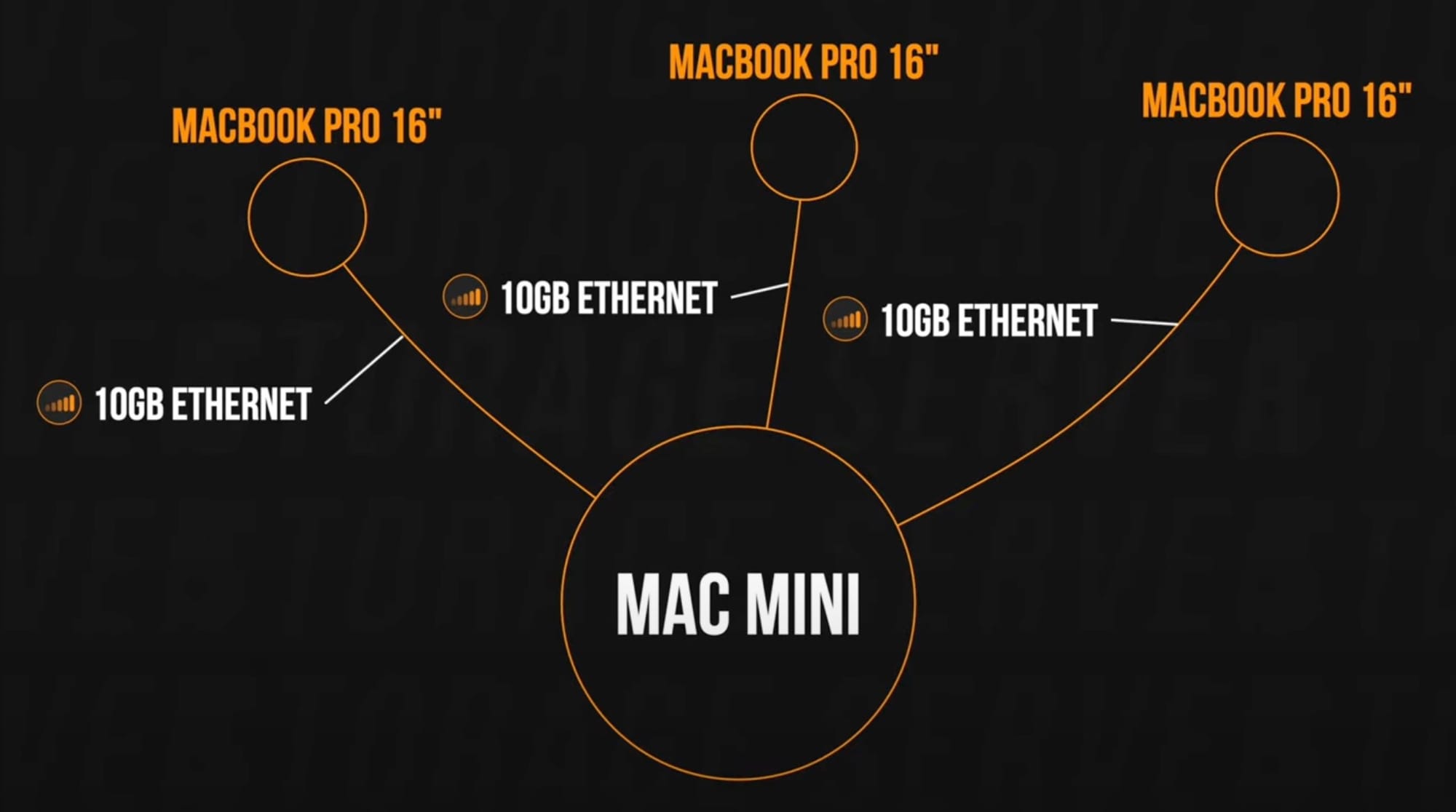
Thanks Damien Cooper for sharing your experience. A Better Computer also has a video about using a Mac mini as a NAS, though the setup is simpler.
This setup showed me you could get more or less all the things I wanted from a NAS without having to learn a new system like Synology. It also showed I’d be able to do that while keeping my current Mac Mini , which is nice in case I want to use it as an editing workstation as well.
The other advantage of this hybrid setup is that I could buy the upgraded DAS setup now, and have the drive space that I needed immediately to keep producing content for YouTube. Then I could slowly upgrade the parts of the 10GB network that I needed, I don’t have to buy everything at once.
Cost of Hybrid Option
- DAS option above +
- 10gb Switch - $150
- 2 x 10gb adapters - $280 (got them used)
So this option basically costs only a bit less than the NAS, since the Synology NAS about $400 more than the DAS. What really appeals to me is the flexibility, and the familiarity of continuing to just use MacOS.
Here’s the setup with the OWC 10gb adapters I eventually purchased.

How is it working?
DAS Performance

Directly attached to my Mac mini, the OWC Thunderbay with 4 x Seagate IronWolf drives is able to do 800MB/s. This is faster than some of my cheap external SSDs, and more than enough for a smooth video editing experience, fast backing up of archive footage, or quick b-roll retrieval.
DAS 10gb Ethernet performance
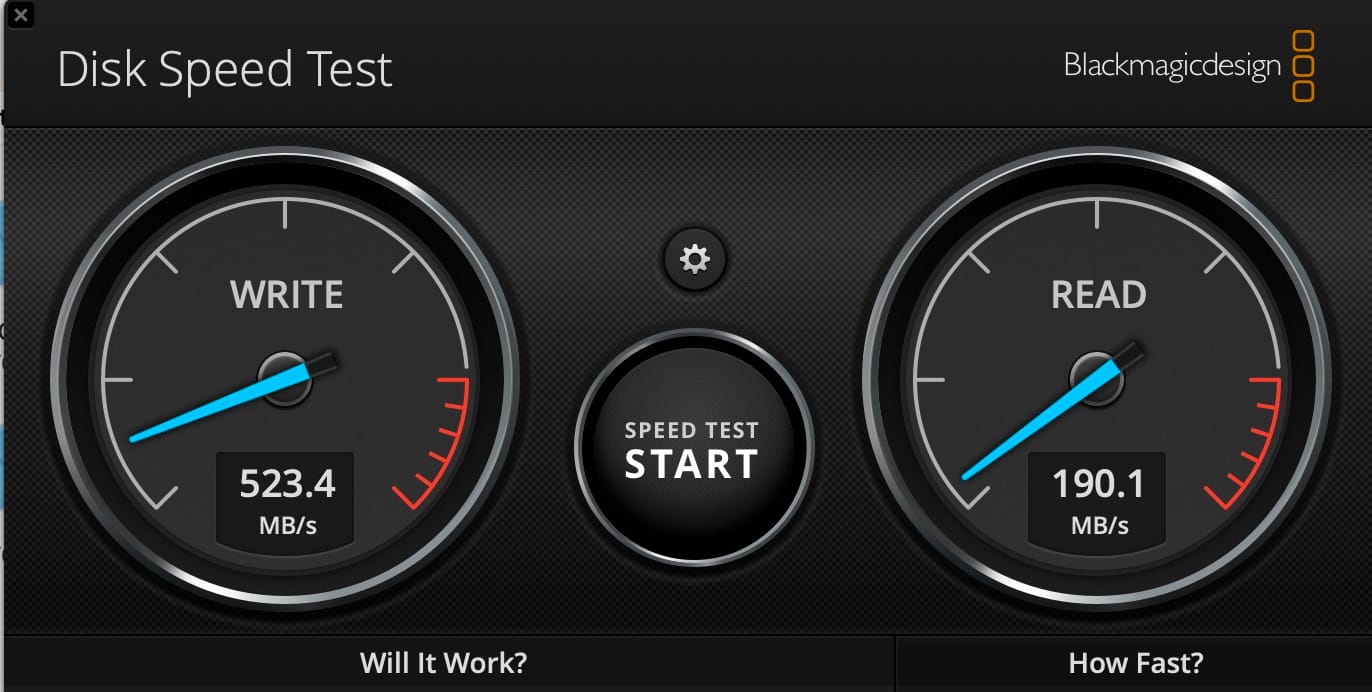
This was a bit slower than expected, especially on the read speed, but I was able to get closer to 400MB/s by turning on Jumbo Frames. So inside the house, on the local network, the new hybrid NAS/DAS setup has been an absolute home run. I even went a step further and bought the OWC pro doc, which has a 10gb ethernet built into it, so that I always have 10gb access when working at my desk (easier than using the adapter).
Outside of the house is where things get a little trickier. Some of this is due to my lack of skills at configuring networks, but my Mac mini has not consistently been accessible outside of my home. I think the issue is the Mac mini either going into sleep more, or restarting, or having an issue finding the monitor for it to wake up.
I’m using Tailscale to create a local network between any device and my Mac mini. At that point I can use MacOS screen sharing or the Screens app that I had previous purchased to get control for the Mac mini.
So I would say I’m about 75% of the way there, and I’ll do a follow-up post when I feel like I get the external access of this setup working consistently.