How I Use an Apple Watch to Shoot Better iPhone Videos (with Less Gear)

After 4 years of primarily filming my YouTube content on a mirrorless camera (and GoPros), the past 6 months I’ve gone to filming more and more of my content on an iPhone. The key reason behind this shift is simplicity.
With my Panasonic GH5 I have to worry about external batteries, having the right lenses, exposure, ND filters, frame rate, making sure the microphone is plugged in, and focus. When you’re in a rush, and you’re trying to do everything yourself, it becomes a lot to manage.
The iPhone is getting better and better over time as a video camera, and I always have one on me. The wide lens and the zoom lens are enough for my filming in most situations, and the DJI wireless mic plugs in directly via usb-c and is instant to connect. With the recent addition of the Final Cut camera app, the iPhone now also has the fastest workflow for dealing with the footage.
This really leaves one gap in the iPhone features, a front facing camera. With the GH5, I can just pull out the screen, flip it around, and I can easily see myself in the LCD screen for framing and filming myself.
Apple Watch as selfie Screen
The first thing I use the Apple Watch for is as a selfie screen to be able to see when I’m filming myself. The native Apple Camera app on the Apple Watch connects rapidly with the iPhone, and the refresh rate on the screen is snappy.

The Filmic Pro app also has the same functionality. I tend to shoot most of my YouTube content on the filmic pro app because it offers more advanced functionality, and it also keeps the footage separate. This is nice because the YouTube footage then doesn’t mix with my personal photos and videos in the camera roll.
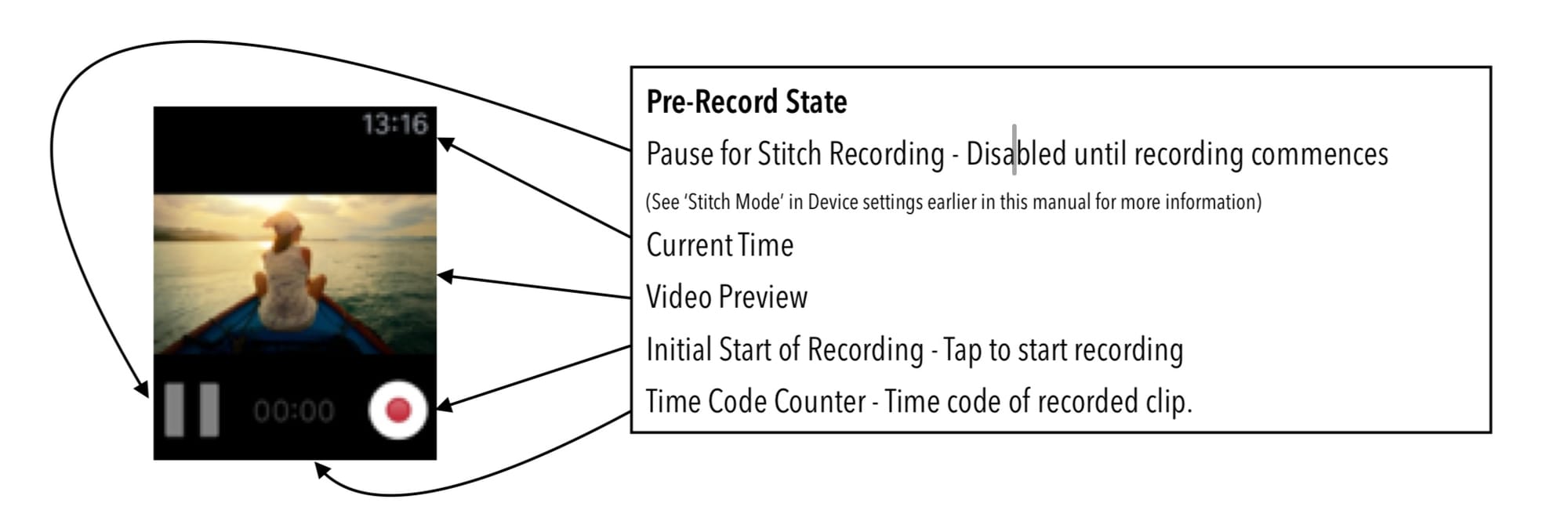
Apple Watch as remote monitor and shutter trigger
Beyond just being able to use the Apple Watch as a screen, it can also operate as a remote trigger. That means you can start and stop recording, as well as see how long you’ve been recording. This is really convenient when you can’t reach the physical shutter button (the volume buttons) of the iPhone to start recording, which is often the case on a tripod.

The Downsides
The only real downside to this setup is battery life. The Apple Watch barely makes it through the day of regular use. If I do any kind of video recording and monitoring, then the Apple Watch is going to need a recharge. This obviously can be solved by having a charger accessible, but I thought it was worth calling out.
Conclusion
Ultimately, I don't make a living doing photography or videography, so it’s difficult to justify having a ton of expensive and specialized gear like external monitors for cameras. Moreover, I live in a small NYC apartment and I just don't want to own any extra gear if I can avoid it.
I love when my devices can serve multiple purposes, that way I can just use the gear I have with me anyway. The Apple Watch, and the iPad both offer this type of flexibility when paired with the iPhone for video shooting.