I’ve tried journaling many different times in my life, and none of them stuck longer than 6 months. I had a moleskin phase, I had a phase where I tried to use Day One, then I tried using Nebo so I could write with my Apple Pencil. Ultimately I didn’t love any of the tools I was using, and I didn’t have a clear enough purpose for the journaling either.
What made it click
I was randomly browsing YouTube when I stumbled across a video from Ali , where he covered two concepts got my attention:
1) He used Day One with a hand written journal and put photos of the pages into Day one using a “scan” feature. This blew my mind, and I immediately knew that some sort of hybrid system is what I had been wanting all along. The nostalgic allure of writing with pen and paper combined with the relief from not being on a keyboard for at least a small portion of the day was the dream.
2) He used a structure called morning pages. This comes from XXX in her book XXX. What stood out to me was the simplicity and the flexibility.
So I rush out to buy a journal again, and downloaded Day One (which I had previously tried and failed to use in 2019).
Trying it out
I immediately wrote a journal entry in my notebook, and then went to use the Scan to text feature, only to find out that it didn’t work all that well. My primary problem was that I couldn’t get the feature to select the entire page. Day One previews the text its going to convert in a yellow box, but the yellow box was only selecting small sub sections of the page.
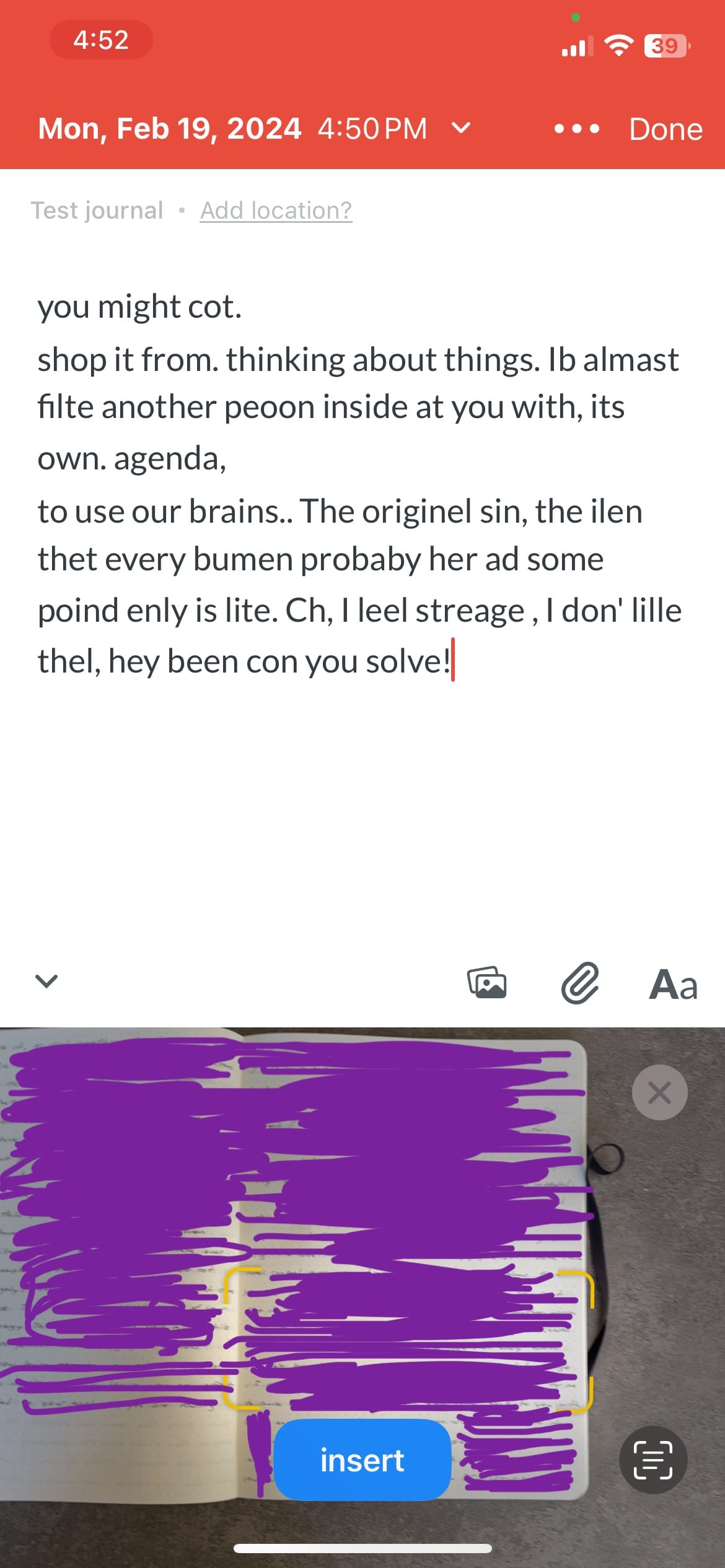
The to make matters worse, the accuracy of the transcription was completely unusable. I left the full transcription in the screenshot above, because it’s so bad you have no idea what I was writing about in the text below. This was obviously a disappointment.
The Solution
Enter Nebo, and iPad app that lets you write with the Apple Pencil using your handwriting and transcribes it into text. It’s scary accurate.
Nebo lets you write with an Apple Pencil and it captures you’re handwriting, but then lets you hit the convert button to switch it to regular text. It’s also got some nice gestures that make editing your handwriting pretty quick.
I could write an entire journal entry, then I could copy the resulting text and paste that into Day One. I could also export a PDF of the handwriting and paste that into Day One so that I had the full image of my handwriting.
How accurate is it?
So I decided to put Day One’s scan feature head to head with Nebo’s handwriting, and here’s what I found.
First, I wrote a full page of text on a single page of printer paper. This was going to be an easier sample for Day One’s Scan Text feature. I also tried it on two different backgrounds to make sure to give it the best chance.
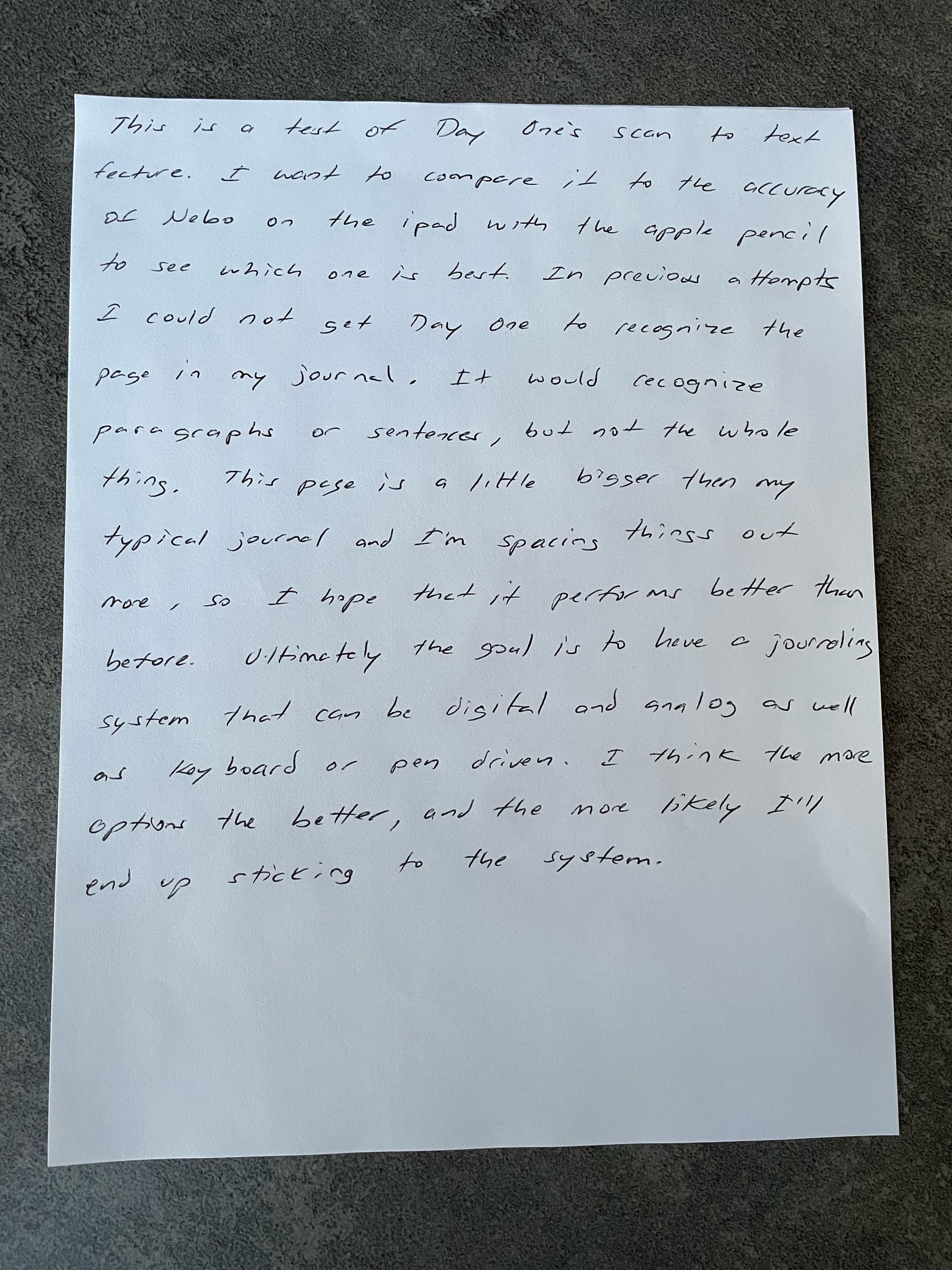
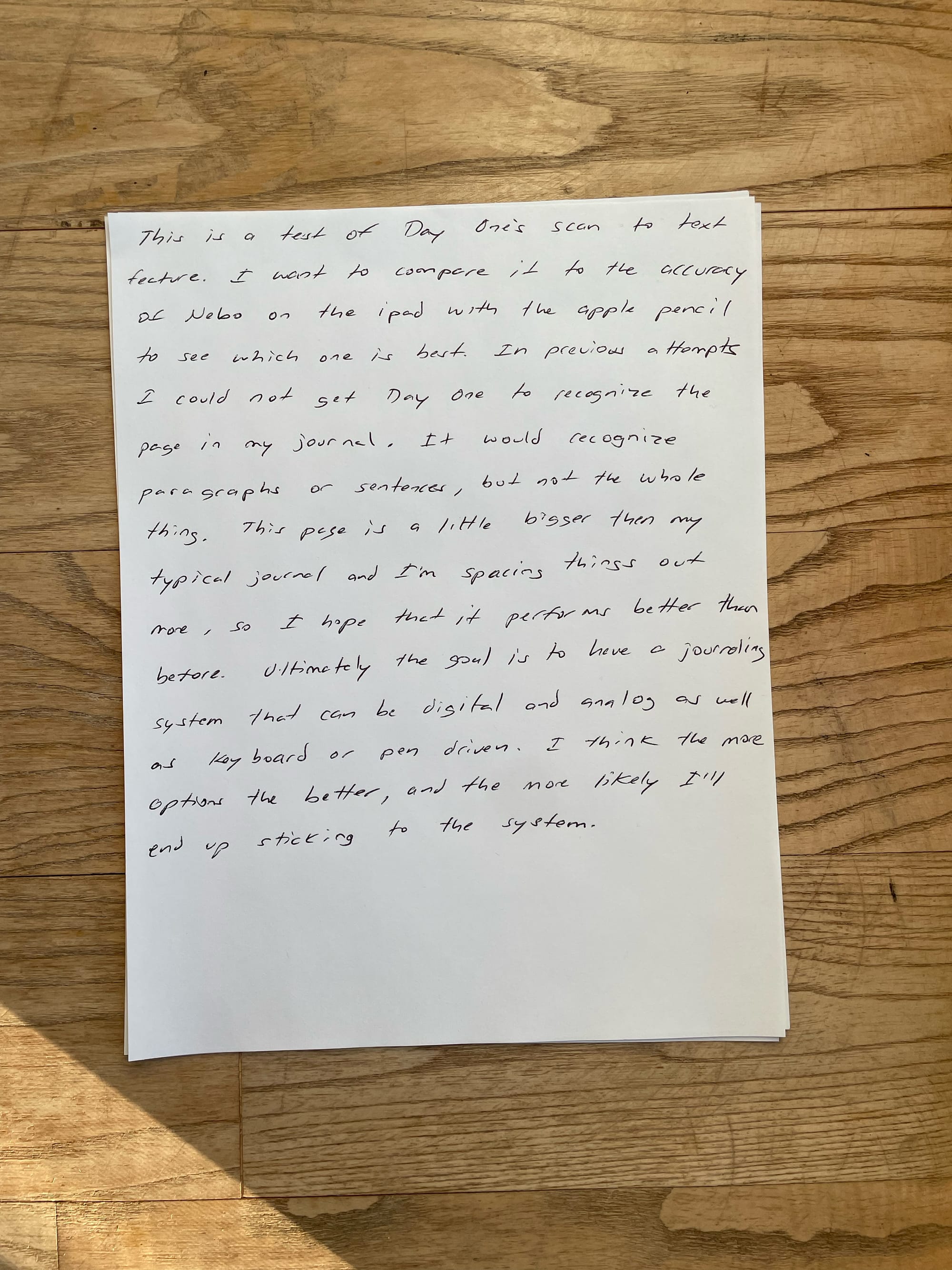
After that, I opened Day One and chose “Scan text”, and had a slightly easier time getting it to capture the full page than when using an actual journal. From several attempts, I was still only able to get the full page once, which is annoying. In terms of the accuracy, the original text is 126 words, and the text below had 32 errors, for an error rate of 25%.
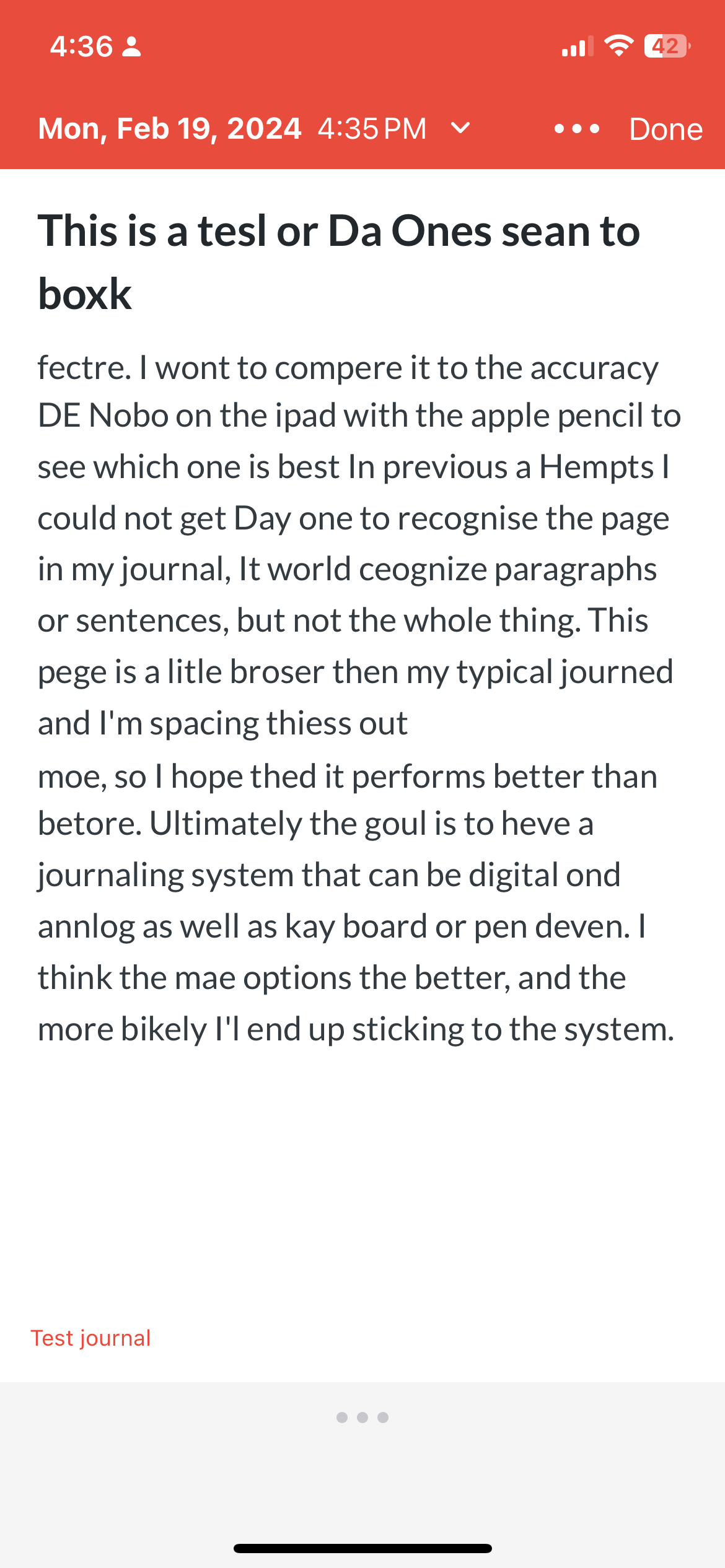
Then, I wrote a very similar amount of text in Nebo by hand with the Apple Pencil, and then I copied it into text form and pasted it into a Day One entry.
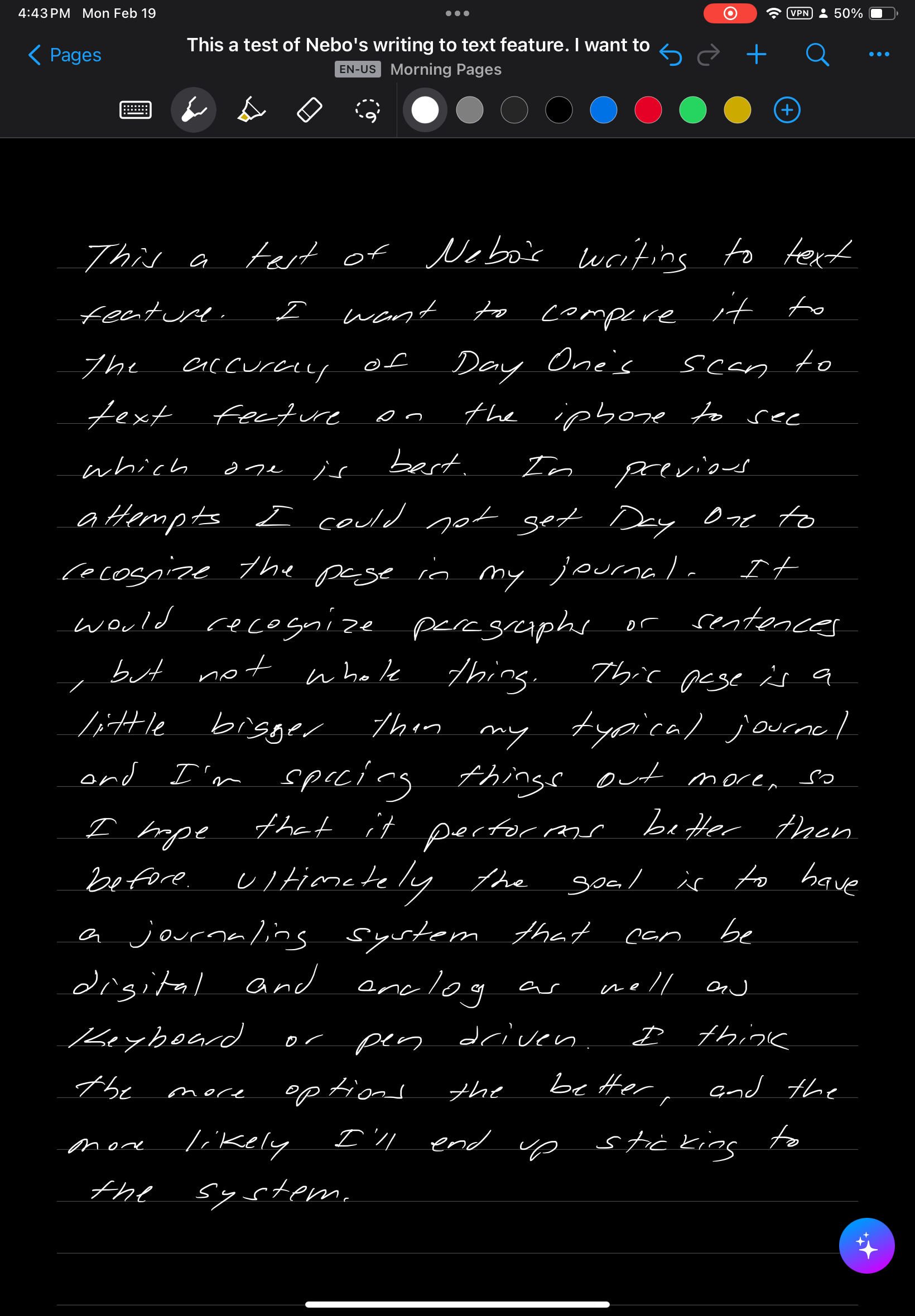
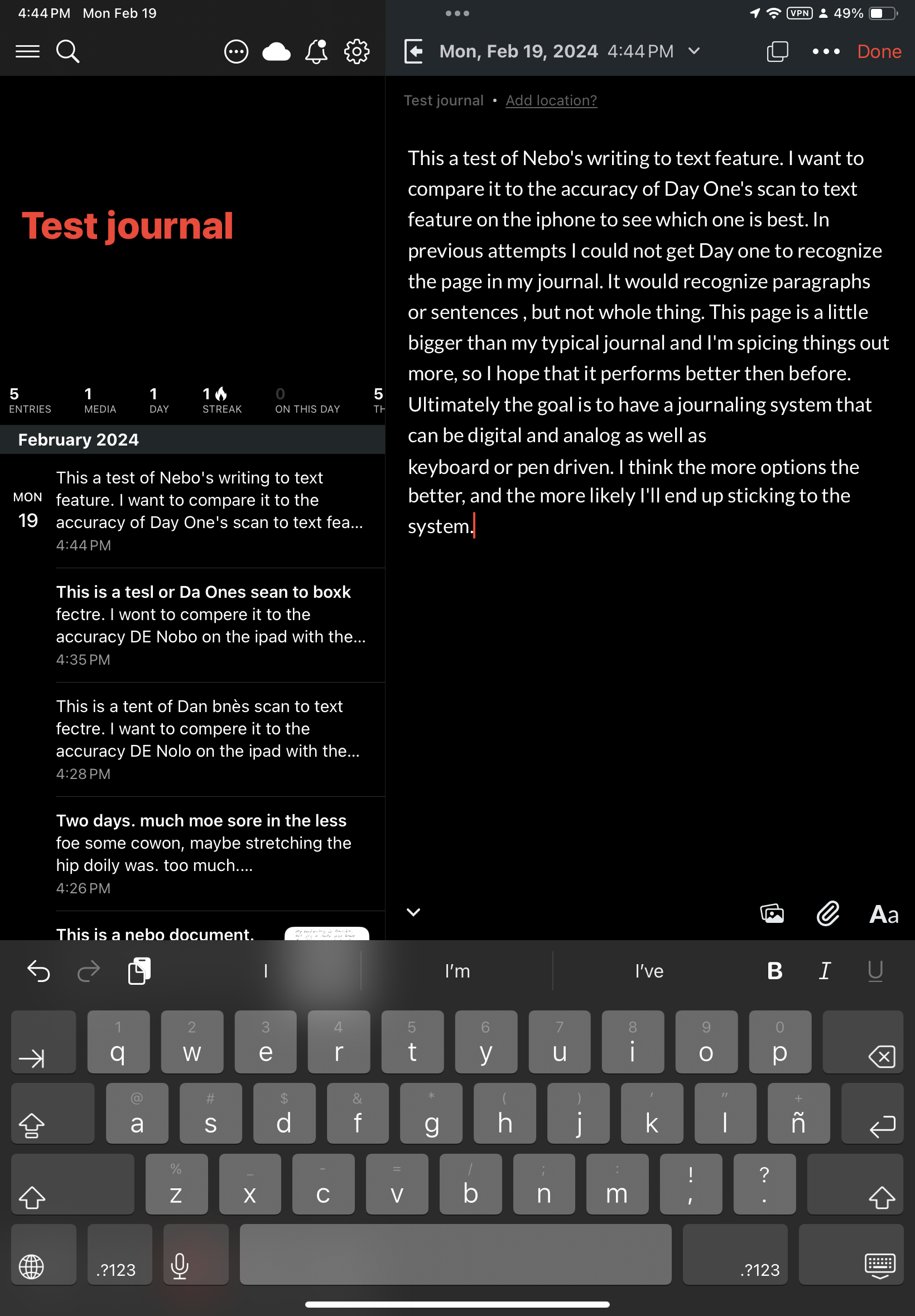
The original text had 123 words and had 1 error, for an error rate of .8%. Like I said before, it’s scary accurate, especially given how terrible my handwriting is.
The Process I settled On
The results speak for themselves, so I’ll be using Nebo from now on. My process is the following:
- Write journal entries in Nebo
- Export and copy text
- Paste into new Journal Entry in Day One
- Repeat and paste PDF if you want the actual handwriting too.
What's Next
I’ve spent way more time on this than I originally anticipated, so I’m going to try to stick to this process for a while. If I change anything it’s going to be trying to minimize the steps it takes to move from Nebo to Day One. Maybe I can speed things up with some sort of Apple Shortcut. Otherwise I’ll continue to use Nebo, and just hope that the accuracy in Day One improves over time and eventually catches up so I can use a paper journal.