Best 4-Bay SSD Enclosure for Video Editing in 2025? Jeyi V1 vs V2

In my first post about my almost perfect video editing SSD enclosure (Jeyi 4 bay SSD), I talked about how that enclosure changed my entire video editing workflow. I loved the portable size, and most importantly, the fact that it was powered via a USB-C cable and a small charger. That meant I didn’t have to travel with an additional cumbersome power brick to power the drive. I’ve looked high and low since then and not found many other options that fit that same formula… until now.

Problems with the old Jeyi
Before we get into the new drive, let's talk about what didn’t work with the old drive. I’ve put in some hours of video editing on this version 1 device, and overall, it’s worked great, but there have been a few hiccups.

1) One of the two enclosures I bought died. It was used, so I don't know if there’s any kind of reliability issues to look out for.
2) Sometimes when I plug the enclosure in, it doesn’t load up all the drives on it. I can usually fix this with a reboot, and it only happens once a month or so.
3) When I’m doing work that touches all 4 drives at the same time, the enclosure gets pretty hot. I had a fan from a previous project lying around, and I’ve used that to keep things cool if heat is becoming an issue.
4) It’s Thunderbolt, which works great for my Mac, but occasionally, I want to be able to access a file quickly on my iPad Air, and the Air isn’t Thunderbolt enabled.
5) The enclosure is discontinued, so I can’t replace it if it dies.
Differences
So the new drive is from Jeyi, and it’s called the JEYI 4-Bay M.2 NVMe SSD Enclosure with Thunderbolt 4/3 & USB 4 40Gbps, RAID Soft Support, High-Speed Performance Docking StationSo how do the two drives compare? The new Jeyi is quite different from the first:

1) Smaller footprint but thicker. It’s about half the footprint, but 1.5 times as thick.
2) The charger is a 12v 3a wall wart (unfortunately not USB C powered). It is on the smaller side as far as these wall warts go, so it’s not completely unmanageable, but I’d always prefer a standard USB C cable that works with a charger I’ve already got with me.
It’s possible the Jeyi V1’s occasional drive disconnection issues were due to USB-C PD not delivering enough power for 4 drives. But I couldn’t prove it so I’ll have to see over time if this new drive solves the disconnection issues.

3) This new device is USB4, so you’re not restricted to devices that have thunderbolt capabilities. I like to edit on my iPad occasionally, and it doesn’t support Thunderbolt, so this is a plus for me.
4) Tool-less drive slots. The lid of the enclosure pushes the SSDs down, so you don't need a second set of screws for the SSDs. This makes changing drives faster.
Head-to-head test
So naturally, I put the two devices to a test. I’m not a professional storage device tester, so I kept things simple. Also keep in mind I use these drives in JBOD mode (just a bunch of drives, NOT raid), so I never have any recovery issues if the enclosure fails. I just want to be able to pop the drives in any other enclosure and be ready to go without rebuilding a RAID.
Test 1 - 117 GB folder transfer from the Jeyi drive to the hard drive on my Mac. I measured how fast it was, and what the temperatures of the drive were.
Test 2- same 117 GB folder transfer, but this time from one of the drives on the Jeyi device to another drive on the device. I measured how long it took and each drive temperature before and after the transfer.
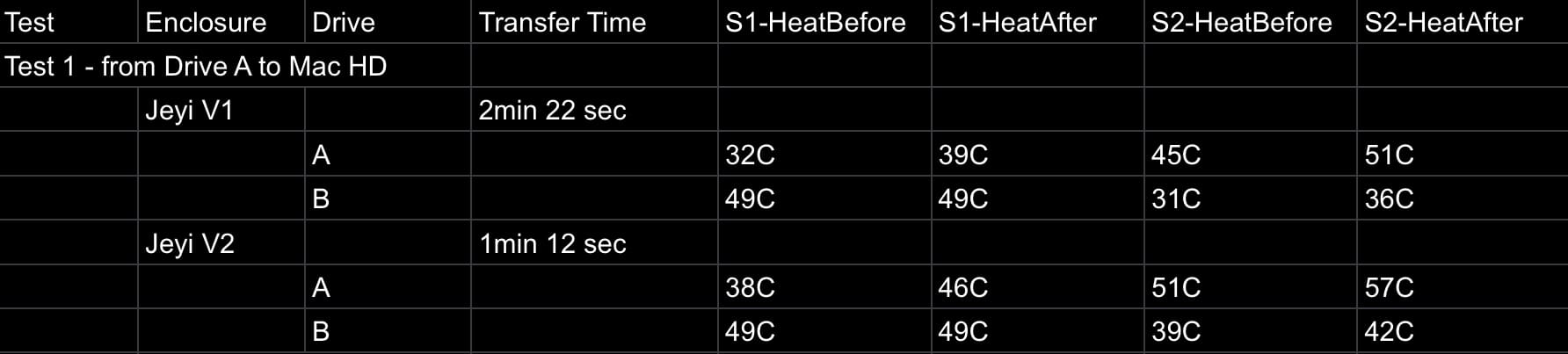
Here are the full results of the SSD enclosure comparison test.

So the new V2 Jeyi is a lot faster than the old one, but it runs hotter. Both the Samsung drive, and the cheaper Silicon Power drives I have in the enclosures run safely up to 70C, so for the most part, it wasn’t an issue during these tests. I could see this becoming an issue over time when pushing the enclosures to much more extreme levels.
I also happened to have a 2-bay Acasis enclosure on hand, that has a built-in fan, so I wanted to put it through the same test to get a point of comparison. From the measurements below, you can see the fan kept things a degree or two cooler, and it helped avoid thermal buildup through the multiple transfers. I think in the future I’d like to see a fan built into the Jeyi.

USB-C Hack
The Jeyi V2 doesn’t come with a USB-C power option out of the box, but that doesn’t mean you’re stuck carrying the power brick with you all the time. In a snazzy labs video Quinn covered a cool little cable that allowed you to replace your DC chargers with a USB-C cable. I love this option because I hate carrying single use chargers and cables when I travel.

The Farsense cable requires that you use a USB-C PD charger that has the power output you want (in this case 20v 5a), and then you select the voltage you want to send to the SSD enclosure. The nice thing with this cable is if you had multiple different DC powered devices, it could power most of them.
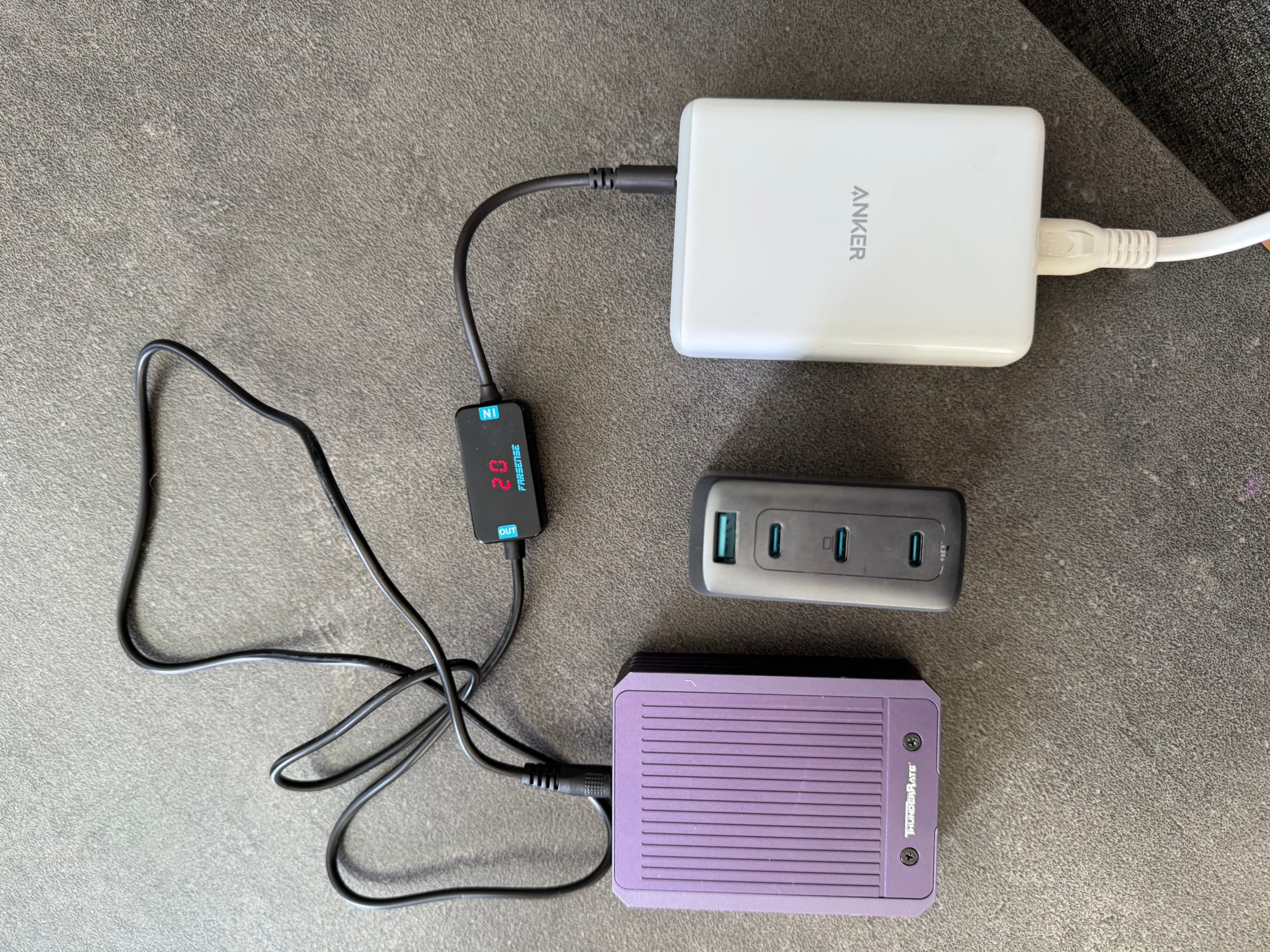
Conclusion
So it’s a bit of a mixed bag. The Jeyi V2 shrinks the enclosures footprint, but it’s thicker. It adds USB compatibility, which is great for older devices that can’t accept thunderbolt. And overall the file transfers were much faster, but the device ran quite a bit hotter.

I prefer the slimmer profile of the V1 enclosure, and I never really cared about extreme performance, the added speed doesn’t offer a big advantage in my workflow. I do like having the option to access this new drive on older devices that only support USB. Last but not least, I don’t love the DC barrel adapter, I hate carrying a single use proprietary adapter with me. If I needed to, I could get around that with the Farsense barrel to USB C cable as a work around.
So for now, I’ll just keep using the original Jeyi V1. I like how slim it is, and I like the USB-C powering ability. I’ll keep this new V2 enclosure as a back-up, and I’m going to keep my eye on the market for new entrants like the Terra Master D4 4-bay SSD enclosure. Let me know if there’s a solution out there that I should be considering!