My first ergo keyboard

So I’ve had back / shoulder / neck pain as long as I can remember from typing. As a CS undergrad (I eventually switched to Econ) in 1999 there weren’t a ton of options, and I never really found something comfortable until Microsoft launched the Sculpt in August 2013.
Today I wanted to dive into why this keyboard was so great for so long.

Things I loved about the Sculpt
Layout
I love that the number keys were broken out into its own keypad, this let me put my mouse much closer to the right side of the keyboard, which is ergonomically preferable for my mouse hand.
Split
This keyboard had enough of a split, that for a larger person (6’1 , 230lbs), it felt like it was my width. This allowed me to keep my shoulders back and at their full width, which was part of the discomfort with smaller keyboards.
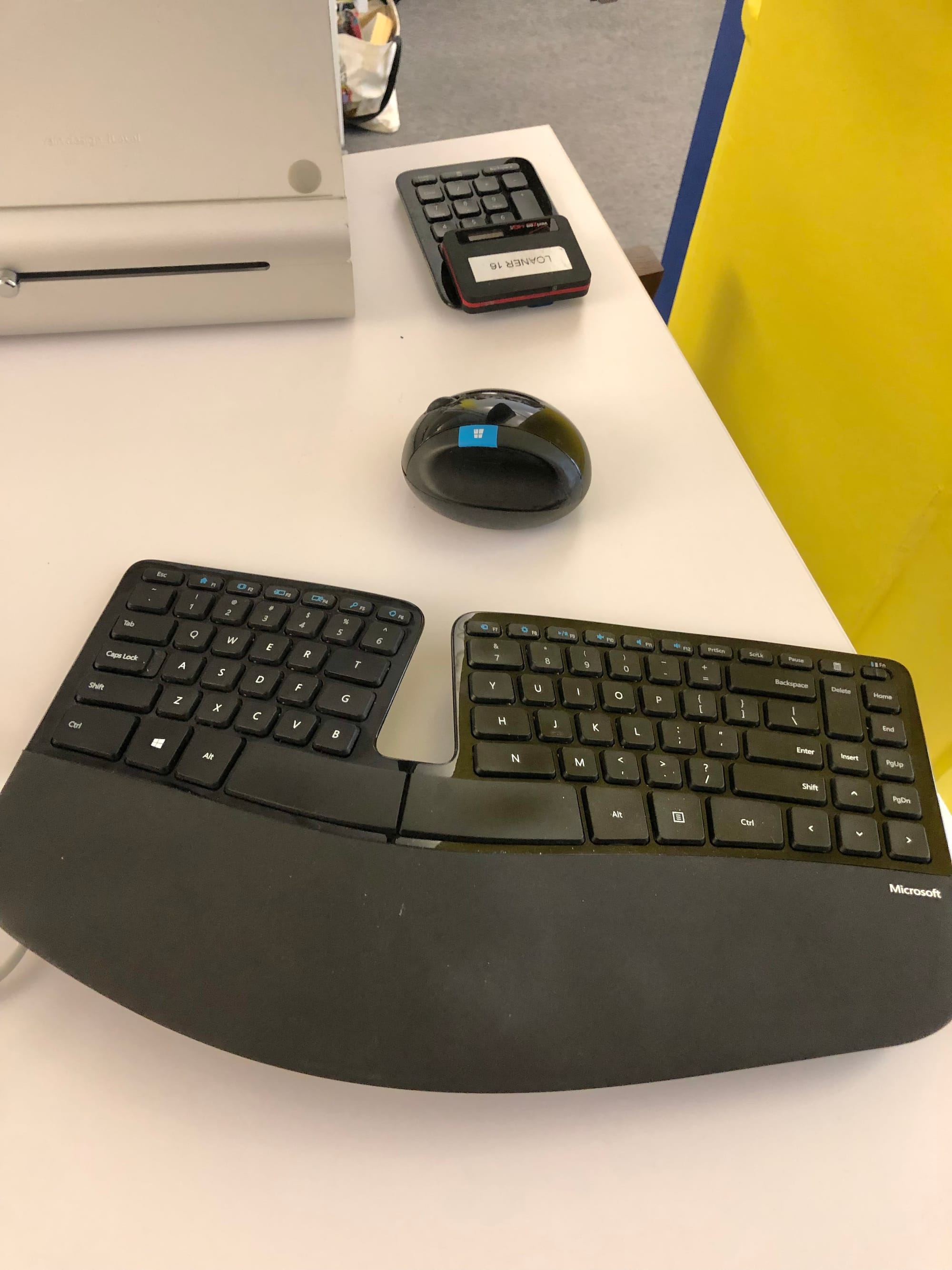
Tenting
While not the most intense amount of tenting, it was enough to give my wrists some relief from rotating. It was also a very gentle slow up in the middle of the keyboard, which was easy to adjust to.

Low profile
The Sculpt has scissor switch keys that are not quite as low profile as a laptop keyboard, but also not quite as tall and high travel as a traditional mechanical keyboard. This turns out to be the sweet spot for me, though I know not everyone loves this. I think years of typing on a laptop have made me love really low profile keyboards.

Wireless
This was the real revolution. No other ergonomic keyboards at the time were wireless. I loved that it declutter my desk, and made the keyboard easier to travel with. It also helped that the battery life was effectively limitless, even after years of use, this thing just lasted forever on a single set of batteries.

Wrist rest
I didn’t realize this early on, but after trying loss of other keyboards, having attached wrist rests really makes it more comfortable and more practical. It’s been super challenging to find other keyboards that can get to the same level of comfort with separate after marker wrist rests, and wrist position is huge when trying to type comfortably.
Sculpt competitors
Kinesis Freestyle
This was one of the original ergonomic keyboards, and I loved that it had a tenting kit. Obviously, I bought it and tried it, and the major turn-off was the key travel and how much pressure it took to push them down. The Sculpt was less effort to type on by far. The other issue was the wrist rests were separate, so it was not as easy to get good wrist and hand position.
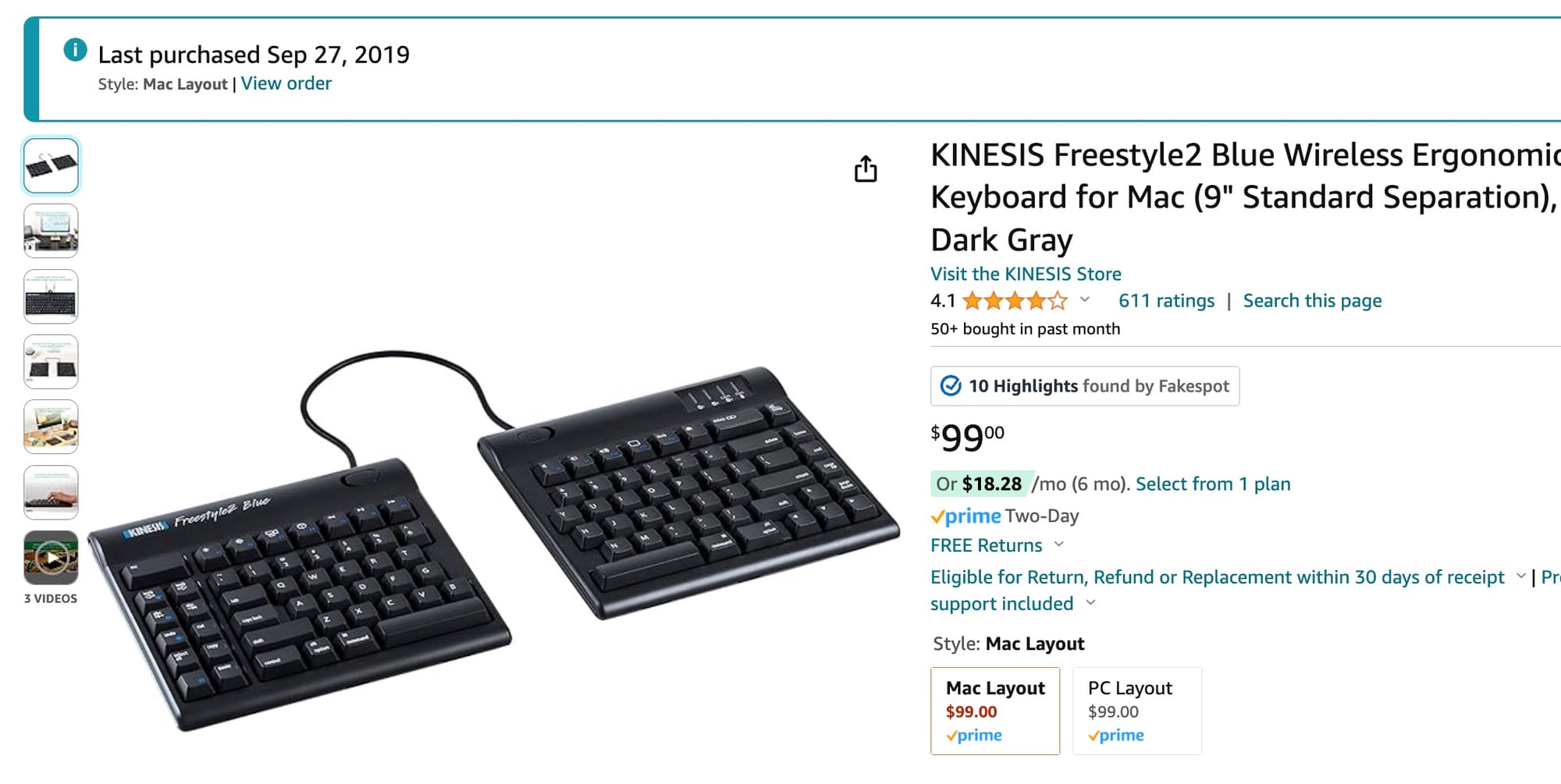
Logitech Wave
Usually, I love Logitech products, but they came out with a split ergo keyboard years after the Sculpt, and it just didn’t really compare. All the keys to the right of the traditional keys just made it really uncomfortable because you had to use your mouse far out to the right of the keyboard, so it put my arm at a strange angle.

Overall the Sculpt served me well, but i’ve strated to look for alternatives and I’ll cover that in upcoming posts. It’s also got me nervous that Microsoft sold it’s keyboard business to Incase. Will be interesting to see what comes next for them. I loved a lot of my incase products (haven’t bought from them in years), so maybe they can revive the genius that is the sculpt.